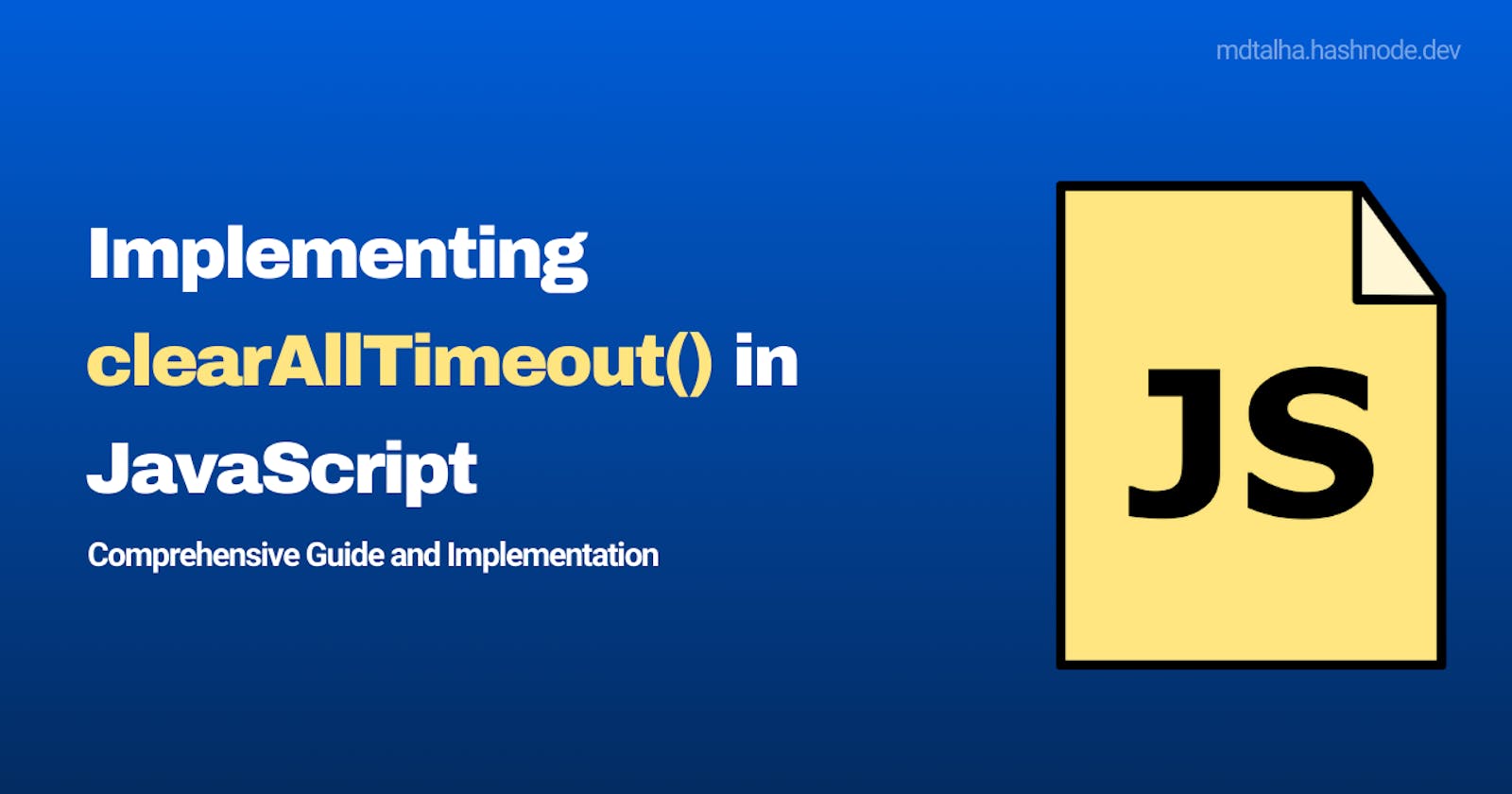As a full-stack developer, it's crucial to have a solid understanding of various JavaScript functionalities, including managing timeouts. The ability to clear multiple timeouts at once can be beneficial in scenarios where you want to reset or cancel multiple asynchronous operations. In this blog post, we'll explore how to implement clearAllTimeout() in JavaScript, using the provided code as a foundation.
**
Understanding setTimeout** and clearTimeout
Before we dive into the implementation, let's quickly review the basics of setTimeout and clearTimeout in JavaScript.
setTimeout: This function is used to schedule the execution of a callback function after a specified delay (in milliseconds). It returns a unique identifier (timer ID) for the scheduled task.clearTimeout: Once a timeout is set usingsetTimeout, you can cancel the execution of the scheduled task before it runs usingclearTimeout. It requires the timer ID returned by the correspondingsetTimeoutcall.
Enhancing setTimeout with Tracking
To implement clearAllTimeout(), we'll start by enhancing the default behavior of setTimeout. We'll create a wrapper function that keeps track of all the timer IDs generated during the program's execution.
const originalSetTimeout = window.setTimeout;
let timeoutIds = [];
window.setTimeout = (callback, delay) => {
const timerId = originalSetTimeout(callback, delay);
timeoutIds.push(timerId);
return timerId;
}
Here, we override the global setTimeout function to store each timer ID in an array (timeoutIds). This modification allows us to keep a record of all active timeouts.
Implementing clearAllTimeout()
Now, let's implement the clearAllTimeout() function. This function iterates through the array of timer IDs and cancels each timeout using clearTimeout.
const clearAllTimeout = () => {
timeoutIds.forEach(id => window.clearTimeout(id));
}
Practical Use Case
Let's consider a scenario where you have multiple asynchronous tasks scheduled using setTimeout. If you want to reset or cancel all these tasks at once, you can use clearAllTimeout().
// Schedule multiple timeouts
const timeout1 = window.setTimeout(() => console.log('Task 1'), 1000);
const timeout2 = window.setTimeout(() => console.log('Task 2'), 2000);
// Clear all timeouts
clearAllTimeout();
In the example above, calling clearAllTimeout() will cancel both timeout1 and timeout2, preventing their execution.